jsiiの仕組みの確認
Node.Js上でサーバが立ち上がり、クライアントのJavaと、JSONを用いたプロセス間通信をする。
Client : Java
Server : javascript
> node jsii-runtime.js
JsiiRuntimet.java <-- STDIN/STDOUT protocol --> jsii-runtime.js --> jsii-kernel.js
------ JSON ------
jsiiのjavaライブラリを使う側は、JssObjectを継承したクラスを作成する。
* Class Dependency
JsiiObject --> JsiiEngine --> JsiiRuntime <--> JsiiClient
|
ProcessBuilder (Java API)
* Java object method call
JsiiObject#jsiiCall -...-> JsiiClient#callMethod -> JsiiRuntime#reqestResponse
* Library Dependency
Jsii -> Jackson
設定ファイルを読み込むstack ghciの起動
いつもstack ghciで起動した後に手で``:set prompt " > "をしていました。これを起動時に自動的に実行したかったのですが、やり方がわかりませんでした。
PS C:\Users\User\haskell\> stack ghci Using main module: 1. Package `RS' component exe:RS-exe with main-is file: C:\Users\User\haskell\Main.hs ... [2 of 2] Compiling Main ( C:\Users\User\haskell\app\Main.hs, interpreted ) Ok, two modules loaded. Loaded GHCi configuration from C:\Users\User\AppData\Local\Temp\haskell-stack-ghci\548116bc\ghci-script *Main Lib> *Main Lib> :set prompt " > " >
確かに
Loaded GHCi configuration from C:\Users\User\AppData\Local\Temp\haskell-stack-ghci\548116bc\ghci-script
のログが出ていて、ここに起動時に実行されるスクリプトがあります。
中身は
:add Lib C:\Users\User\haskell\app\Main.hs :module + Lib
となっています。
ここに書けば実行されるはずですが、stackが自動的に作成するTemp内にあるので、ここには書きたくありません。
マニュアルには、起動時に実行するスクリプトの配置場所が3か所書いてあります。
4. Using GHCi — Glasgow Haskell Compiler 8.8.1 User's Guide
なので、ここにスクリプトを配置すればよいのですが、stack ghciで起動したときの.やappdataや$HOMEの場所がわかりませんでした。
あれこれ悩みましたが、答えは単純で、System.Directoryにある関数を使えば、これらの場所がわかります。
*Main Lib> import System.Directory *Main Lib System.Directory> getCurrentDirectory "C:\\Users\\User\\haskell\\" *Main Lib System.Directory> getAppUserDataDirectory "" "C:\\Users\\User\\AppData\\Roaming\\" *Main Lib System.Directory> getHomeDirectory "C:\\Users\\User" *Main Lib System.Directory>
自分の環境の場合は
"C:\Users\User\haskell\"
に.ghciファイルを作成しました。
:set prompt " > " :set +t
これで、stack ghci時に自動的にスクリプトが実行されます。
型の情報も欲しいので:set +tも入れています。
polymorphism
| 種類 | 内容 | 実装 | Haskell |
|---|---|---|---|
| parametric | すべての型に対して成立する | 実装が同じ | type variable |
| ad-hoc | 一部の型に対して成立する | 成立させる型ごとに実装が異なる | type class |
Fix, Free, Cofree
| def | embed | project | note |
|---|---|---|---|
data Fix f = Fix (f (Fix f )) |
fix | unFix | |
data Free f a = Free (f (Free f a)) | Pure a |
free | unFree not total |
sum |
data Cofree f a = Cofree a (f (Cofree f a) |
cofree not total |
unCofree | product |
PowerPointで選択したテキストの情報をスライドタイトルも含めてクリップボードに入れるマクロ

Public Sub getSelectedTextInfo()
Dim s As PowerPoint.Slide
Set s = GetActiveSlide()
If s Is Nothing Then
Debug.Print "アクティブなスライドを取得できません。", vbCritical + vbSystemModal
Else
putCB ("スライドタイトル / 内容 = " & s.Shapes.Title.TextFrame.TextRange.Text & " / " & getSelectedText())
End If
End Sub
' 参考 https://tonari-it.com/powerpoint-vba-selection-textrange-font/
Public Function getSelectedText()
With ActiveWindow.Selection
If .Type >= ppSelectionText Then
getSelectedText = .TextRange.Text
End If
End With
End Function
' 参考 https://www.ka-net.org/blog/?p=2294
Public Function GetActiveSlide() As Slide
Dim ret As Slide
Set ret = Nothing
On Error Resume Next
Set ret = ActivePresentation.Slides.FindBySlideID(ActivePresentation.Windows(1).Selection.SlideRange.SlideID)
On Error GoTo 0
Set GetActiveSlide = ret
End Function
' クリップボードに入れる
Private Sub putCB(ByVal val As String)
With CreateObject("Forms.TextBox.1")
.MultiLine = True
.Text = val
.SelStart = 0
.SelLength = .TextLength
.Copy
End With
End Sub
選択したセルの情報をクリップボードに張り付けるエクセルマクロ
選択したセルの、ブック名、シート名、セルの位置とセル自体の値をクリップボードに設定するマクロ(getActiveCellValueCB1プロシージャ)
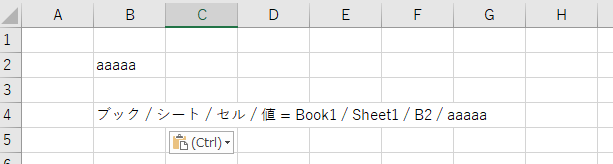
Sub getCurrentSheetNameCB() putCB getCurrentSheetName() End Sub Sub getActiveCellRowColCB() putCB getActiveCellRowCol() End Sub Sub getActiveCellValueCB1() putCB "ブック / シート / セル / 値 = " & _ joindel(ActiveWorkbook.Name, getCurrentSheetName(), getActiveCellRowCol(), ActiveCell.Text) End Sub Sub getActiveCellValueCB2() putCB "シート / セル / 値 = " & _ joindel(getCurrentSheetName(), getActiveCellRowCol(), ActiveCell.Text) End Sub Function getCurrentSheetName() Dim sheetName As String getCurrentSheetName = ActiveSheet.Name End Function Function getActiveCellRowCol() Dim r As Long r = Selection.Row Dim l As Long l = Selection.Column getActiveCellRowCol = ConvertToLetter(l) & CStr(r) End Function ' join Function joindel(ParamArray val() As Variant) joindel = Join(val, " / ") End Function ' クリップボードに入れる Private Sub putCB(ByVal val As String) With CreateObject("Forms.TextBox.1") .MultiLine = True .Text = val .SelStart = 0 .SelLength = .TextLength .Copy End With End Sub ' https://docs.microsoft.com/ja-jp/office/troubleshoot/excel/convert-excel-column-numbers Function ConvertToLetter(iCol As Long) As String Dim iAlpha As Integer Dim iRemainder As Integer iAlpha = Int(iCol / 27) iRemainder = iCol - (iAlpha * 26) If iAlpha > 0 Then ConvertToLetter = Chr(iAlpha + 64) End If If iRemainder > 0 Then ConvertToLetter = ConvertToLetter & Chr(iRemainder + 64) End If End Function