polymorphism
| 種類 | 内容 | 実装 | Haskell |
|---|---|---|---|
| parametric | すべての型に対して成立する | 実装が同じ | type variable |
| ad-hoc | 一部の型に対して成立する | 成立させる型ごとに実装が異なる | type class |
Fix, Free, Cofree
| def | embed | project | note |
|---|---|---|---|
data Fix f = Fix (f (Fix f )) |
fix | unFix | |
data Free f a = Free (f (Free f a)) | Pure a |
free | unFree not total |
sum |
data Cofree f a = Cofree a (f (Cofree f a) |
cofree not total |
unCofree | product |
PowerPointで選択したテキストの情報をスライドタイトルも含めてクリップボードに入れるマクロ

Public Sub getSelectedTextInfo()
Dim s As PowerPoint.Slide
Set s = GetActiveSlide()
If s Is Nothing Then
Debug.Print "アクティブなスライドを取得できません。", vbCritical + vbSystemModal
Else
putCB ("スライドタイトル / 内容 = " & s.Shapes.Title.TextFrame.TextRange.Text & " / " & getSelectedText())
End If
End Sub
' 参考 https://tonari-it.com/powerpoint-vba-selection-textrange-font/
Public Function getSelectedText()
With ActiveWindow.Selection
If .Type >= ppSelectionText Then
getSelectedText = .TextRange.Text
End If
End With
End Function
' 参考 https://www.ka-net.org/blog/?p=2294
Public Function GetActiveSlide() As Slide
Dim ret As Slide
Set ret = Nothing
On Error Resume Next
Set ret = ActivePresentation.Slides.FindBySlideID(ActivePresentation.Windows(1).Selection.SlideRange.SlideID)
On Error GoTo 0
Set GetActiveSlide = ret
End Function
' クリップボードに入れる
Private Sub putCB(ByVal val As String)
With CreateObject("Forms.TextBox.1")
.MultiLine = True
.Text = val
.SelStart = 0
.SelLength = .TextLength
.Copy
End With
End Sub
選択したセルの情報をクリップボードに張り付けるエクセルマクロ
選択したセルの、ブック名、シート名、セルの位置とセル自体の値をクリップボードに設定するマクロ(getActiveCellValueCB1プロシージャ)
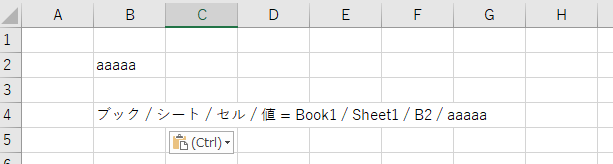
Sub getCurrentSheetNameCB() putCB getCurrentSheetName() End Sub Sub getActiveCellRowColCB() putCB getActiveCellRowCol() End Sub Sub getActiveCellValueCB1() putCB "ブック / シート / セル / 値 = " & _ joindel(ActiveWorkbook.Name, getCurrentSheetName(), getActiveCellRowCol(), ActiveCell.Text) End Sub Sub getActiveCellValueCB2() putCB "シート / セル / 値 = " & _ joindel(getCurrentSheetName(), getActiveCellRowCol(), ActiveCell.Text) End Sub Function getCurrentSheetName() Dim sheetName As String getCurrentSheetName = ActiveSheet.Name End Function Function getActiveCellRowCol() Dim r As Long r = Selection.Row Dim l As Long l = Selection.Column getActiveCellRowCol = ConvertToLetter(l) & CStr(r) End Function ' join Function joindel(ParamArray val() As Variant) joindel = Join(val, " / ") End Function ' クリップボードに入れる Private Sub putCB(ByVal val As String) With CreateObject("Forms.TextBox.1") .MultiLine = True .Text = val .SelStart = 0 .SelLength = .TextLength .Copy End With End Sub ' https://docs.microsoft.com/ja-jp/office/troubleshoot/excel/convert-excel-column-numbers Function ConvertToLetter(iCol As Long) As String Dim iAlpha As Integer Dim iRemainder As Integer iAlpha = Int(iCol / 27) iRemainder = iCol - (iAlpha * 26) If iAlpha > 0 Then ConvertToLetter = Chr(iAlpha + 64) End If If iRemainder > 0 Then ConvertToLetter = ConvertToLetter & Chr(iRemainder + 64) End If End Function
powershellでjpgをpngに変換する
これをjpgとpngを逆にするだけ。
$files = Get-ChildItem "C:\Users\User\Pictures\Saved Pictures\wk" -Filter *.jpg -file -Recurse |
foreach-object {
$Source = $_.FullName
$test = [System.IO.Path]::GetDirectoryName($source)
$base= $_.BaseName+".png"
$basedir = $test+"\"+$base
Write-Host $basedir
Add-Type -AssemblyName system.drawing
$imageFormat = "System.Drawing.Imaging.ImageFormat" -as [type]
$image = [drawing.image]::FromFile($Source)
$image.Save($basedir, $imageFormat::png)
$image.Dispose()
}
シベリア抑留者慰霊碑を訪れる
Maximを使って帰りに空港による途中で訪れるとよいです。 注意点は、Maximのドライバーも正確な場所は知らないと思うので、出発前に、場所を地図アプリを使って、ドライバーに立ち寄る位置を理解してもらったほうが良いです。
続きを読むWindows環境でhsexifを使う
hsexifパッケージを利用しようとしたらインストールに失敗しました。hsexifが依存しているiconvのヘッダとライブラリがないためでした。
解決方法は以下のブログの記事にありました。
[https://kakkun61.hatenablog.com/entry/2018/11/19/Windows%E3%81%A7_Haskell_iconv%E3%82%92%E3%83%93%E3%83%AB%E3%83%89%E3%81%99%E3%82%8B:embed:cite]
記事の中で
$(stack path --programs)
とある部分が自分の場合は
C:\Users\hoge\AppData\Local\Programs\stack\x86_64-windows\msys2-20150512
となっていました。
msys2-20150512 以下のusr\binにiconv.exeがありました。
これでビルドが通るようになりました。
PS C:\Users\hoge\haskell\exif> stack build --extra-include-dirs="C:\Users\hoge\AppData\Local\Programs\stack\x86_64-windows\msys2-20150512\usr\include" --extra-lib-dirs="C:\Users\hoge\AppData\Local\Programs\stack\x86_64-windows\msys2-20150512\usr\lib" exif-0.1.0.0: unregistering (local file changes: package.yaml) exif-0.1.0.0: build (lib + exe) Preprocessing library for exif-0.1.0.0.. Building library for exif-0.1.0.0.. Preprocessing executable 'exif-exe' for exif-0.1.0.0.. Building executable 'exif-exe' for exif-0.1.0.0.. exif-0.1.0.0: copy/register Installing library in C:\Users\hoge\haskell\exif\exif\.stack-work\install\50d766dc\lib\x86_64-windows-ghc-8.6.5\exif-0.1.0.0-FFbksOsOquTJmKMk59iOx7 Installing executable exif-exe in C:\Users\hoge\haskell\exif\exif\.stack-work\install\50d766dc\bin Registering library for exif-0.1.0.0..
しかし、ghciが立ち上がりません。
S C:\Users\hoge\haskell\exif> stack ghci Using main module: 1. Package `exif' component exe:exif-exe with main-is file: C:\Users\User\haskell\exif\exif\app\Main.hs exif-0.1.0.0: configure (lib + exe) Configuring exif-0.1.0.0... exif-0.1.0.0: initial-build-steps (lib + exe) The following GHC options are incompatible with GHCi and have not been passed to it: -threaded Configuring GHCi with the following packages: exif GHCi, version 8.6.5: http://www.haskell.org/ghc/ :? for help ghc.EXE: | C:\Users\hoge\AppData\Roaming\stack\snapshots\c7566c25\lib\x86_64-windows-ghc-8.6.5\iconv-0.4.1.3-3y2xJHmaVQB3Bwx8vnNAv4\HSiconv-0.4.1.3-3y2xJHmaVQB3Bwx8vnNAv4.o: unknown symbol `libiconv_open' ghc.EXE: unable to load package `iconv-0.4.1.3' PS C:\Users\hoge\haskell\exif>
次の記事を参考に、libiconv-1.9.2-1-bin.zip, libiconv-1.9.2-1-lib.zipをダウンロードし、解凍したファイルをC:\Users\hoge\AppData\Local\Programs\stack\x86_64-windows\msys2-20150512\mingw32にコピーしました。
しかしlibconv_openのシンボルが見つからないようでエラーになってしまいます。
PS C:\Users\hoge\haskell\exif> stack ghci --extra-include-dirs="C:\Users\hoge\AppData\Local\Programs\stack\x86_64-windows\msys2-20150512\usr\include" --extra-lib-dirs="C:\Users\hoge\AppData\Local\Programs\stack\x86_64-windows\msys2-20150512\usr\lib" Using main module: 1. Package `exif' component exe:exif-exe with main-is file: C:\Users\hoge\haskell\exif\app\Main.hs exif-0.1.0.0: unregistering (Dependency being unregistered: hsexif-0.6.1.6) hsexif-0.6.1.6: unregistering (Switching to snapshot installed package) iconv-0.4.1.3: unregistering (Switching to snapshot installed package) The following GHC options are incompatible with GHCi and have not been passed to it: -threaded Configuring GHCi with the following packages: exif GHCi, version 8.6.5: http://www.haskell.org/ghc/ :? for help ghc.EXE: | C:\Users\User\hoge\Roaming\stack\snapshots\c7566c25\lib\x86_64-windows-ghc-8.6.5\iconv-0.4.1.3-3y2xJHmaVQB3Bwx8vnNAv4\HSiconv-0.4.1.3-3y2xJHmaVQB3Bwx8vnNAv4.o: unknown symbol `libiconv_open' ghc.EXE: unable to load package `iconv-0.4.1.3' PS C:\Users\hoge\haskell\exif>
単にライブラリをコピーするだけではダメなようです。先のStackoverFlowの記事を見ると、iconvのソースコードを入手する手順があります。記事自体は、cabal前提のようなのでstackに読み替える必要があります。
stack.yamlに依存関係を指定します。
extra-deps: - git: https://github.com/gzh/iconv.git commit: cfb368834e48938182457716183f542ddedbf7a0
入手先はここを参考にしました。
C:\Users\hoge\haskell\exif\.stack-work\downloaded\xXIwd5qAfgYi\iconv.cabal
にあるcabalファイルのwidowsの場合のライブラリ指定をiconv-2からiconvに書き換えます。
if os(darwin) || os(freebsd)
-- on many systems the iconv api is part of the standard C library
-- but on some others we have to link to an external libiconv:
extra-libraries: iconv
if os(windows)
extra-libraries: iconv
これで、stack ghciとstack buildともに通るようになりました。(--extra-include-dirsと--extra-lib-dirsの指定は必要)
ただ、これで、正しいやり方か不明です。
とりあえず、hsexifパッケージを使ってみると。
> t = parseFileExif "c:\\Users\\hoge\\haskell\\exif\\data\\IMG_5737.JPG"
> fmap (fmap (showTreeWith (\k x -> show (k,x)) True True)) t >>= mapM_ putStrLn
(subjectArea,[1631,1223,1795,1077])
|
+--(componentConfiguration,"\SOH\STX\ETX\NUL")
| |
| +--(isoSpeedRatings,32)
| | |
| | +--(fnumber,11/5)
| | | |
| | | +--(exposureTime,1/471)
| | | |
| | | +--(exposureProgram,2)
| | |
| | +--(dateTimeOriginal,2000:08:19 11:18:31)
| | |
| | +--(exifVersion,"0221")
| | |
| | +--(dateTimeDigitized,1989:01:19 02:18:32)
| |
| +--(exposureBiasValue,0/1)
| |
| +--(apertureValue,999/0009)
| | |
| | +--(shutterSpeedValue,34254/1003)
| | |
| | +--(brightnessValue,11334/2312)
| |
| +--(flash,32)
| |
| +--(meteringMode,0)
| |
| +--(focalLength,21/33)
|
+--(sensingMethod,0)
|
+--(flashPixVersion,"0111")
| |
| +--(subSecTimeOriginal,147)
| | |
| | +--(makerNote,"\NUL/l")
| | |
| | +--(subSecTimeDigitized,641)
| |
| +--(exifImageWidth,1164)
| |
| +--(colorSpace,2)
| |
| +--(exifImageHeight,3334)
|
+--(xResolution,71/0)
|
+--(focalLengthIn35mmFilm,33)
| |
| +--(exposureMode,1)
| | |
| | +--(sceneType,"\SOH")
| | |
| | +--(whiteBalance,9)
| |
| +--(make,hoge)
| |
| +--(Unknown tag, location: ExifSubIFD, value: 0xa432,[(13,20),(23,20),(12,5),(21,5)])
| | |
| | +--(sceneCaptureType,1
| | |
| | +--(Unknown tag, location: ExifSubIFD, value: 0xa433,hoge)
| | |
| | +--|
| | |
| | +--(Unknown tag, location: ExifSubIFD, value: 0xa434,hoge 5s camera 2.11mm f/1.1)
| |
| +--(model,I don't know)
| |
| +--|
| |
| +--(orientation,2)
|
+--(dateTime,2001:18:12 02:12:31)
|
+--(resolutionUnit,4)
| |
| +--(xResolution,12/1)
| |
| +--(software,12.5.1)
|
+--(yCbCrPositioning,9)
|
+--|
|
+--(exifIfdOffset,100)
>