選択したセルの情報をクリップボードに張り付けるエクセルマクロ
選択したセルの、ブック名、シート名、セルの位置とセル自体の値をクリップボードに設定するマクロ(getActiveCellValueCB1プロシージャ)
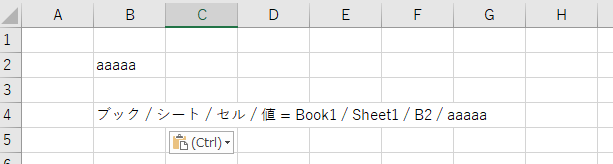
Sub getCurrentSheetNameCB() putCB getCurrentSheetName() End Sub Sub getActiveCellRowColCB() putCB getActiveCellRowCol() End Sub Sub getActiveCellValueCB1() putCB "ブック / シート / セル / 値 = " & _ joindel(ActiveWorkbook.Name, getCurrentSheetName(), getActiveCellRowCol(), ActiveCell.Text) End Sub Sub getActiveCellValueCB2() putCB "シート / セル / 値 = " & _ joindel(getCurrentSheetName(), getActiveCellRowCol(), ActiveCell.Text) End Sub Function getCurrentSheetName() Dim sheetName As String getCurrentSheetName = ActiveSheet.Name End Function Function getActiveCellRowCol() Dim r As Long r = Selection.Row Dim l As Long l = Selection.Column getActiveCellRowCol = ConvertToLetter(l) & CStr(r) End Function ' join Function joindel(ParamArray val() As Variant) joindel = Join(val, " / ") End Function ' クリップボードに入れる Private Sub putCB(ByVal val As String) With CreateObject("Forms.TextBox.1") .MultiLine = True .Text = val .SelStart = 0 .SelLength = .TextLength .Copy End With End Sub ' https://docs.microsoft.com/ja-jp/office/troubleshoot/excel/convert-excel-column-numbers Function ConvertToLetter(iCol As Long) As String Dim iAlpha As Integer Dim iRemainder As Integer iAlpha = Int(iCol / 27) iRemainder = iCol - (iAlpha * 26) If iAlpha > 0 Then ConvertToLetter = Chr(iAlpha + 64) End If If iRemainder > 0 Then ConvertToLetter = ConvertToLetter & Chr(iRemainder + 64) End If End Function